10 Tips To Improve Core Web Vitals
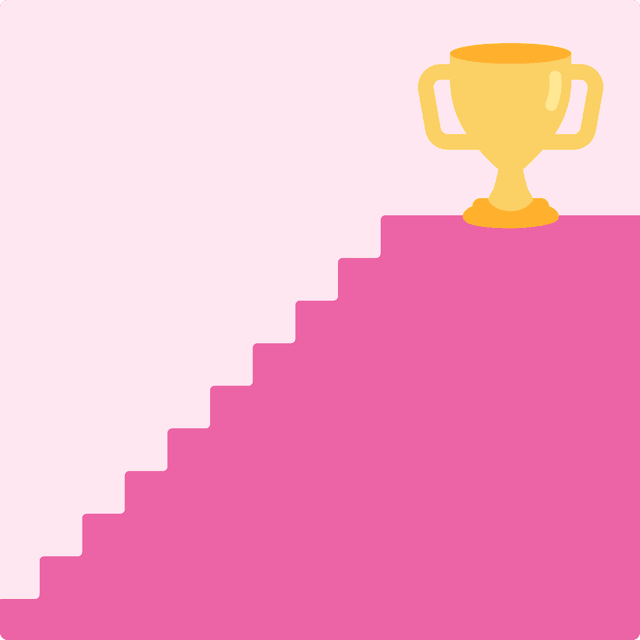
December 15, 2022
Loado
In the world of web development, it's important to understand that your website is a living and breathing thing. If you're not constantly monitoring its performance and making adjustments accordingly, then you could be missing out on opportunities to grow your business or attract new customers.
Reduce the size of images and other media files to improve page-loading times
Optimizing images and other media files to reduce their size and improve loading times is a great first step. Here are some ways you can do that:
Reduce image size on your website.
Use lazy loading for images (or at least consider it).
Use WEBP format where possible, as it reduces file sizes without sacrificing quality too much.
Use a content delivery network (CDN) to serve static assets from a location closer to the user
Using a Content Delivery Network (CDN) to serve static assets from a location closer to the user will help improve performance. A CDN is a network of servers distributed across the internet which helps to improve performance by caching content closer to users and serving it faster. This can be useful if you are hosting your website with a host that is far away from your target market.
Minimize the use of third-party scripts and plugins
Avoid using third-party scripts and plugins. These can add additional network requests and delays. If you need to use a third-party script, make sure that it’s asynchronous (or deferred) and loads without blocking page rendering.
If you use a third-party script, make sure that it loads asynchronously and doesn’t block page rendering. This will help reduce the number of network requests and delays.
Enable browser caching
Browser caching is a way to store a copy of the content on the user’s computer. This allows the browser to load pages more quickly, as it doesn’t have to request the same information from your server every time.
The cache control header can be set up using Apache or Nginx, and it is important to do so properly: once you have enabled caching in one way or another, there are many variables that can affect how well it works.
Use lazy loading to only load the content that is visible on the user's screen
Lazy loading can improve your website’s performance by reducing the number of network requests and bytes transferred. This technique is particularly useful when you have a large number of images or scripts on a single page. Ideally, only those elements that are visible to the user need to be loaded, while everything else remains inactive until they come into view.
Use lazy loading to only load the content that is visible on the user's screen, rather than loading the entire page at once.
Minimize the number of redirects
Redirects are URLs that forward to other URLs. They can be used to route users to different pages (e.g., when you want to change the URL of your homepage), or they can be used to keep search engines from indexing certain pages. When you use a redirect, it adds an additional network request and delays for users. It also adds time to the page loading process for those who have JavaScript disabled in their browser.
If you have no choice but to use a redirect on your site, make sure that you don't leave too many of them active at once—keep them limited as much as possible!
Use a tool like PageSpeed Insights to identify issues
PageSpeed Insights is a free tool provided by Google for measuring the performance of your website. This tool gives you an objective measure of how fast pages on your site load, identifies opportunities to improve speed and provides recommendations to make optimizations.
Implement server-side rendering
Server-side rendering is the process of generating and serving the initial HTML for your page, rather than relying on client-side JavaScript to generate the content.
This approach offers several benefits:
Faster load speeds - since all of your content is already available, there's no need for additional round trips between the browser and server. This results in faster page loads.
Better SEO performance - search engine bots are able to crawl through your entire site more efficiently because they aren't having to wait on JavaScript responses. A single page load also means less time spent transferring data over slower networks like 3G or 4G LTE.
Use a performance budgets
Performance budgets are a key ingredient for maintaining your site's speed and performance. A "budget" defines how much data your page can allocate to all its assets—images, scripts, and stylesheets. As you design your site, you'll want to decide what sort of budget works best for it:
For example, if optimizing for page load time is important to you (and who wouldn't want that?), then you might choose a budget that allows two seconds of processing time per web request. But perhaps the site has lots of user-generated content like comments or reviews; in this case, it may make sense to have more memory available so that users can upload images without having them crash the browser window.
Monitor your site's performance over time
You can use a tool like Loado to monitor your site's Core Web Vitals over time and regularly run tests to ensure that it is meeting your performance goals. By using real user data, Loado offers in-depth insights into the performance of your website.
Loado allows you to easily identify specific issues that are impacting your page's performance, so you can quickly fix problems and ensure that users have a great user experience on your site. In addition, Loado will notify you if your page's core web vitals drop below the expected minimum.
Conclusion
The key takeaway here is that you should be constantly monitoring the performance of your site, looking for ways to improve it. This will ultimately help increase conversions and sales, which makes it well worth the effort.
Boost Your Website Performance
Setup performance monitoring in minutes and get insights in real-time.
No credit card required. Cancel anytime.
Learn more in our blog
No data available
Follow Us
Twitter© 2025 Loado. All rights reserved